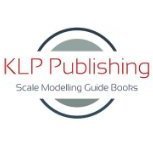Forums
-
News & Information
-
If you're new, introduce yourself!
- 589 posts
-
This is the place for off-topic discussions and general chit-chat. NO POLITICS, RELIGION, or VILIFICATION of any kind.
- 166 posts
-
Scale Model Paint Masks
-
Discuss, request, notify!
- 80 posts
-
This section is for cut files designed for purposes other than paints masks, such as cutting thin styrene or other materials to make parts for scale models.
- 49 posts
-
SMPM Discussion
-
Have questions? Want answers? Here's the place!
- 347 posts
-
This is the place to discuss and evaluate the various hardware and software solutions available for making your own paint masks.
- 212 posts
-
Have a tip about creating paint masks that you'd like to share? This is the place!
- 124 posts
-
-
Models
-
A place to show the progress of your builds that are using paint masks. You can post the entire build from start to finish, or just focus on those sequences that involve the masking and painting process.
- 123 posts
-
Show off the models you've painted using paint masks!
- 153 posts
-